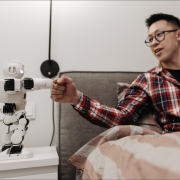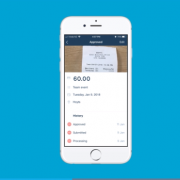With all new clients we ask to add us as a user into your Xero file.
To help navigate this process we’ve created some screenshots to help explain how to do this:
1. Click on your Organisation name in the top left hand side of your Xero file
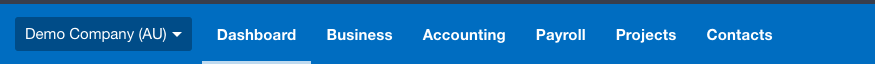
2. Click settings in the drop down box
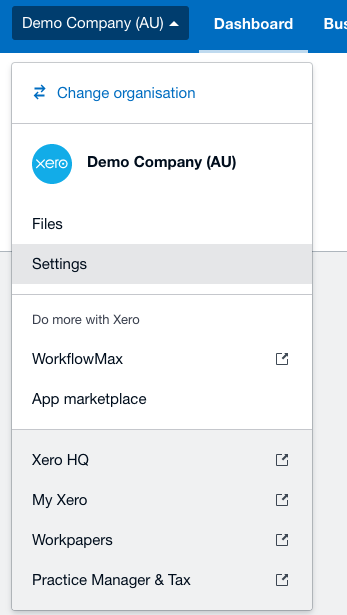
3. In the settings section, click ‘Users’
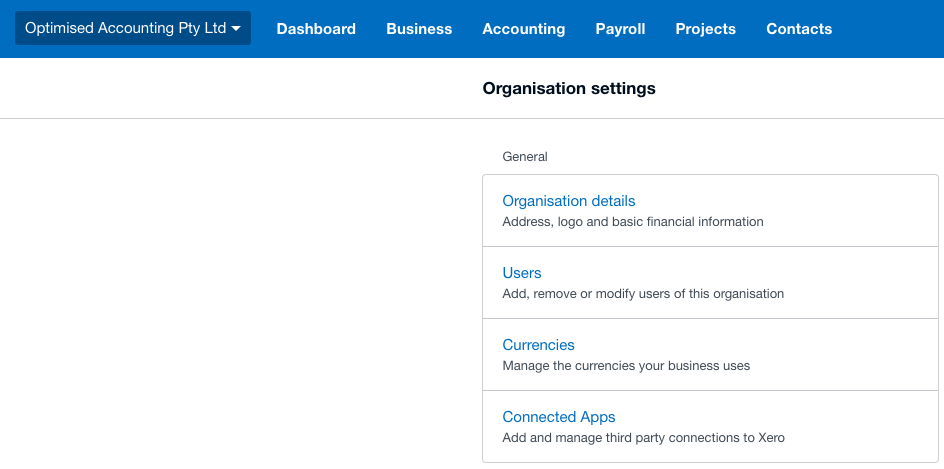
4. Add in Shaun’s details as below:
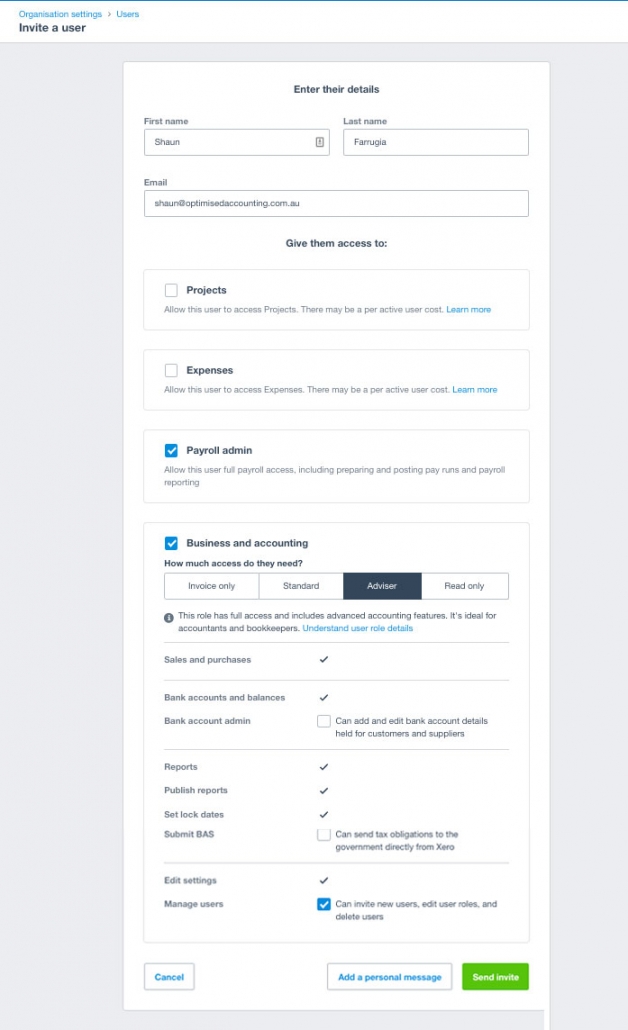
Please note the ‘Manage users’ tickbox isn’t necessary for quoting, however once you sign up with us we will need to have this access so we can add our team to your file.
If you get stuck, please let us know and we’ll help!